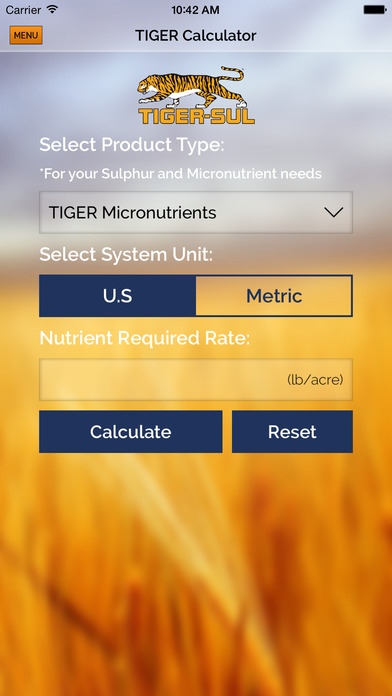TigerSul Crop Nutrient Calculator 1.2
Free Version
Publisher Description
The Tiger-Sul Nutrient Calculator is an innovative agronomic planning tool for the farmers to plan fertilizer applications and meet soil nutrient needs. Simply select your crop and the desired yield for that crop; and you will be given the amount of vital crop nutrients that your desired yield will need and how our leading fertilizer and micronutrient products help you meet those requirements. The nutrient calculator covers all key crops including corn, canola and soybeans. Tiger-Sul Nutrient Calculator is amongst the top 10 Croplife agriculture apps. Tiger-sul provides next generation nutrient and fertilizer technology offering the required precision, efficiency and reliability to meet both the agronomic and environmental imperatives of sustainable agriculture. Tiger-Sul is a global leader in sulphur bentonite fertilizer, micronutrients and other crop performance products. Tiger-Sul is H.J. Baker s wholly-owned subsidiary. For over 165 years, since 1850, HJ Baker has been a world leader in feed and fertilizer industries. Tiger-sul products are manufactured for the Organic, Agricultural, Turf and Industrial markets. The main objective is to supply farmers and growers with tools to plan their balanced fertilizer application plan in order to meet their harvest yield goals. FEATURES: Tiger Calculator: With this calculator, customers can enter the amount of yield they would like to harvest and the Tiger-sul product that they would like to use. The Tiger-sul application will calculate and show you the amount of product that should be used on your crops. Nutrient Removal Calculator: With this advanced calculator, farmers will enter the crop that they would like to harvest and Tiger-sul will calculate the amount of nutrients that will be absorbed. In short, this calculator will show the amount and name of nutrients that will be removed from the soil. The App covers all macro, secondary and micronutrients like N, P, K, S, Mg, Ca, Cu, Mn, Zn, B and Fe. Nutrient Deficiency Image Library: The image library is divided into three categories: Primary, Secondary and Micro. These categories will have its set of nutrients, along with a filter category. With filter, you can choose a specific crop. The library will show several pictures of said crop and the farmer will choose a picture of the crop that is identical to their crop s current situation. You can then find out about the nutrients that are missing from your crop, in order for you to understand how to make your crop healthier again. Languages: The Tiger-sul application is available in four languages for the convenience of customers worldwide: English, Chinese-Mandarin, Spanish and Portuguese.
Requires iOS 7.0 or later. Compatible with iPhone, iPad, and iPod touch.
About TigerSul Crop Nutrient Calculator
TigerSul Crop Nutrient Calculator is a free app for iOS published in the Office Suites & Tools list of apps, part of Business.
The company that develops TigerSul Crop Nutrient Calculator is H.J. Baker and Bro., Inc.. The latest version released by its developer is 1.2.
To install TigerSul Crop Nutrient Calculator on your iOS device, just click the green Continue To App button above to start the installation process. The app is listed on our website since 2014-04-16 and was downloaded 7 times. We have already checked if the download link is safe, however for your own protection we recommend that you scan the downloaded app with your antivirus. Your antivirus may detect the TigerSul Crop Nutrient Calculator as malware if the download link is broken.
How to install TigerSul Crop Nutrient Calculator on your iOS device:
- Click on the Continue To App button on our website. This will redirect you to the App Store.
- Once the TigerSul Crop Nutrient Calculator is shown in the iTunes listing of your iOS device, you can start its download and installation. Tap on the GET button to the right of the app to start downloading it.
- If you are not logged-in the iOS appstore app, you'll be prompted for your your Apple ID and/or password.
- After TigerSul Crop Nutrient Calculator is downloaded, you'll see an INSTALL button to the right. Tap on it to start the actual installation of the iOS app.
- Once installation is finished you can tap on the OPEN button to start it. Its icon will also be added to your device home screen.